How to use Assemble
Our handy user guide (PDF, 7.5 MB) will take you through each part of the system. We've also created some short demo videos.
Demonstration videos
1. Logging in and changing your password
- How to log into Assemble
- Take a look at the home page that you’ll see each time you log into Assemble
3. Viewing your volunteer profile
- How to view your profile
- How to view and change your personal details
- How to add information about your diversity
- Find out how to add your skills and interests to the system
7. Contacts
- View and update your contact information, as well as manage other features
- Here you’ll see a summary of all your volunteering roles
- How to set your security and password settings
10. Training
- Find out what training you need for your role
- How to write and send messages in Assemble, and read your latest messages
12. Events
- How to access events in Assemble
13. Tasks
- How to find, accept and complete tasks in Assemble
14. Activities
-
Find out how to see and update your volunteering activity
15. News
- Here we’ll add the latest news articles. Find out how you can choose what interests you
16. Document Hub
- Discover how to find PowerPoints, policies and anything useful for your role
- How to access useful websites and get help with Assemble
18. What’s on
- Find out about the latest events and activities happening near you
19. Updating and managing notifications
- How to update and manage notifications on Assemble
20. Volunteer Discussion Forum
- How to find, read and post on your Assemble discussion forum. You can also use our Forum How To Guide PDF(891KB).
About Assemble
Our volunteer strategy outlines our vision - we recognise that we live in an ever-changing world and we need to adapt to allow us to meet new challenges.
We promised to find a new volunteering system that allows us to support our volunteers in the best way possible, and respond to trends in volunteering by offering opportunities that will help us create a world where diabetes can do no harm.
Assemble allows you to manage your own volunteering journey with a few clicks of a button. You can:
- add and edit your personal details
- customise your newsfeed so that you hear about stories, opportunities and events that are relevant to you and your role
- access all the documents and information you need to carry out your role, in one place
- use the interactive map and directory to connect and stay in touch with other volunteers in your area
- add your own activities, tasks, and hours, so you can keep track of how often you’ve volunteered throughout the year
- plan out your volunteering activities using the calendar
- see all your current volunteer roles at a glance and easily access any training required for your role
- access the mobile app to manage your volunteering activities on the go.
If you have any questions, or would like to know more about Assemble, then get in touch with us at AssembleSupport@diabetes.org.uk - we’d love to hear from you.