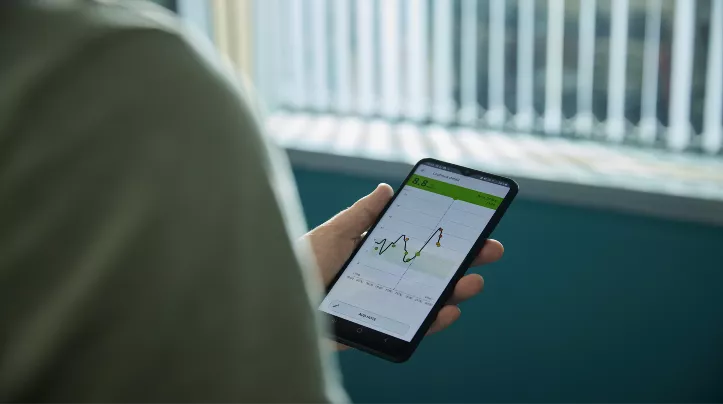
Apple have introduced two new features as part of its iOS 17 release which could impact the usage of the FreeStyle LibreLink and FreeStyle Libre 3 apps.
The update introduces two new features: StandBy Mode and Assistive Access Mode. If you are an Apple user and you choose to upgrade to iOS 17, these features could affect your phone’s ability to receive time-sensitive notifications such as glucose readings and alarms.
Android users will not be affected, and neither will people who use the FreeStyle Libre reader to monitor glucose levels.
What do Apple users need to do?
Abbott, the manufacturers of the FreeStyle Libre, recommends that Apple users disable automatic operating system updates on their phones.
You can also check Abbott’s compatibility guidelines for more information on installing a new version of an operating system.
Abbott has also issued the following advice for anyone who chooses to upgrade to iOS 17:
-
StandBy Mode – this is a new feature which activates an iPhone lock screen when a phone is charging and positioned on its side. If you plan to use StandBy Mode, you will need to configure your phone settings to ensure LibreLink notifications continue to arrive. Tap ‘Settings’, then ‘Standby’, then turn on ‘Show Notifications’.
-
Assistive Access Mode – this mode distils apps into their essential features, which Abbott does not recommend using while using the FreeStyle LibreLink app or FreeStyle Libre 3 app. This is because it will impact your ability to activate a sensor, make changes to your alarm settings, or receive glucose alarm notifications.
If your iOS operating system is currently iOS 16, and you do not upgrade to iOS 17, then your FreeStyle LibreLink and FreeStyle Libre 3 app notifications should remain unaffected.
If you need further assistance, you can contact the Abbott customer care team on 0800 170 1177.