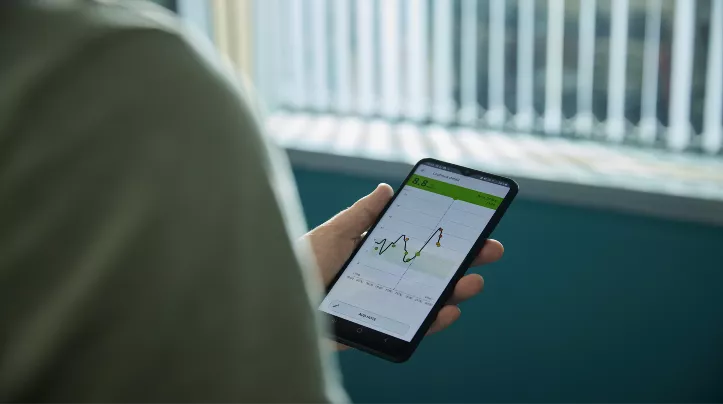
People who use FreeStyle Libre apps have been advised that the new iOS 18 and Android 15 updates include features that could impact usage of the apps.
If you do not download the new iOS 18 or Android 15 updates, or you use the FreeStyle Libre 2 reader to monitor your glucose levels, then you will not be affected.
Abbott always recommends if you use a FreeStyle Libre system that you run the most current version of the FreeStyle LibreLink app on your mobile phone to ensure optimal performance. If you have not already updated to the latest version of the app, Abbott suggests you do so before you activate your new sensor. If you need further assistance, you can contact the Abbott customer care team on 0800 170 1177.
Android 15 update
The Android 15 update is not yet fully available to all Android phones. It is expected to become for Pixel phones on 15 October.
This update includes a new feature called Private Space, which allows users to download apps in a separate space on your device, where you can then add an additional layer of authentication to access them.
Abbott, the makers of the FreeStyle Libre, have advised that if you use the FreeStyle LibreLink, FreeStyle Libre 3 or LibreLinkUp apps in Private Space then you might no longer receive notifications such as glucose alarms.
Abbott recommends that if you download Android 15 then you should not use Private Space app features with the FreeStyle LibreLink, FreeStyle Libre 3 or LibreLinkUp apps.
If you have already installed one of these apps in Private Space, you can follow these steps to ensure you continue to receive notifications such as glucose alarms:
- Uninstall your Libre app from Private Space
- Install the app directly on the home screen by going to the App/Play Store
- Search for the FreeStyle LibreLink, FreeStyle Libre 3, or LibreLinkUp app then download it again.
IOS 18 update
Apple released iOS 18 in September 2024, and it includes a feature that allows users to apply a lock to apps using Face ID, Touch ID or your device password. Apps can also be hidden so they don’t show up on your device’s home screen.
Locking or hiding an app can mean that Apple users might miss notifications such as glucose alarms from the FreeStyle LibreLink, FreeStyle Libre 3 or LibreLinkUp apps.
If you have locked or hidden one of these apps then you can follow the steps below to ensure you still receive notifications.
How to unlock a “locked-only” app:
-
Touch and hold the FreeStyle LibreLink, FreeStyle Libre 3 or LibreLinkUp app icon from your device’s home screen, app library or spotlight search.
How to unlock and reveal a hidden app:
- Open the app library
- Scroll down to the “Hidden” category, tap it
- Authenticate with Face ID, Touch ID, or your passcode
- Select “Don’t Require Face ID”, “Don’t Require Touch ID”, or “Don’t Require Passcode”
- The app will now be unlocked and/or unhidden.
If you need further assistance, you can contact the Abbott customer care team on 0800 170 1177.